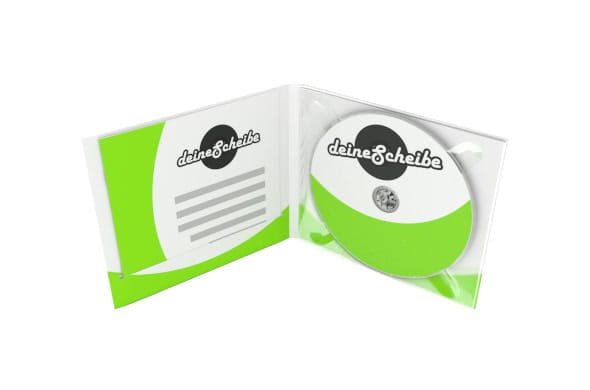GEMA Music Usage Registration 2026: How to
GEMA Manufacturing Notification for GEMA-protected or GEMA-free Titles via the GEMA Online Form (2025)

In the following article, we explain how you can easily register an audio CD production with GEMA so that we as a pressing plant have permission to ship your CDs. But in general, the process is similar for other products.
Planning a CD production?
We only need the GEMA delivery approval when shipping your CDs. This means we can start production beforehand. Usually, GEMA only needs 10 days for approval, but since everything is now done online, it can even take just a few hours. If you choose our Economy or Normal tariff, for example, you can submit the notification to GEMA at the same time as your order and production with us. You don't necessarily have to do it beforehand and can start the CD production in parallel.
1. GEMA Online Portal Registration
To submit a manufacturing notification, you must first register in the GEMA Online Portal:
Start Registration in the GEMA Online Portal
If you are already registered, you may be redirected. In this case, you can proceed directly to step 2:
Price Calculator.
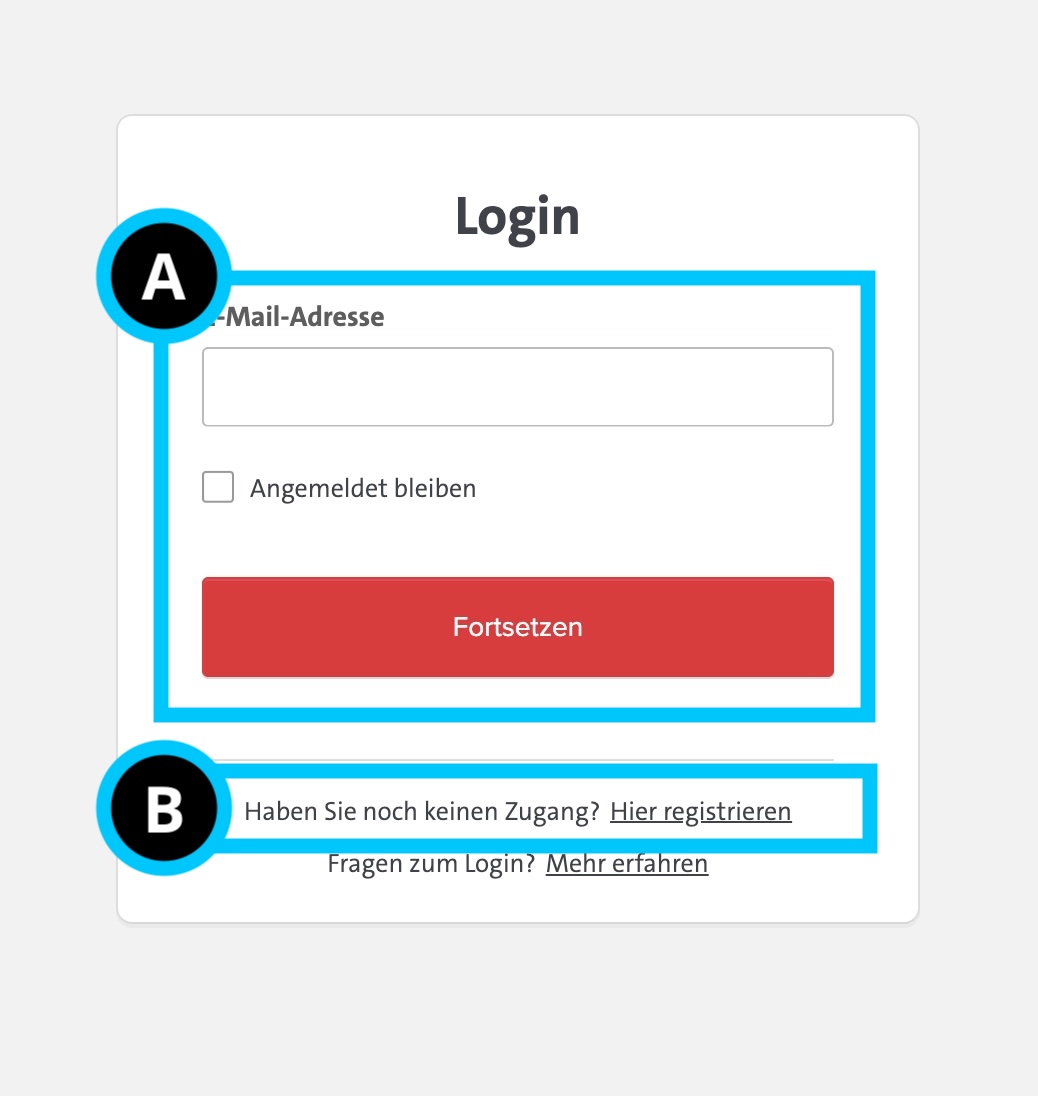 You are now in the login area.
You are now in the login area.
A) Do you already have a GEMA Online Portal account? Then log in again with your known email address and password.
Once logged in, you can proceed to step 2: Price Calculator
B) If you haven't created an account yet, you can do so now by clicking on "Register here".
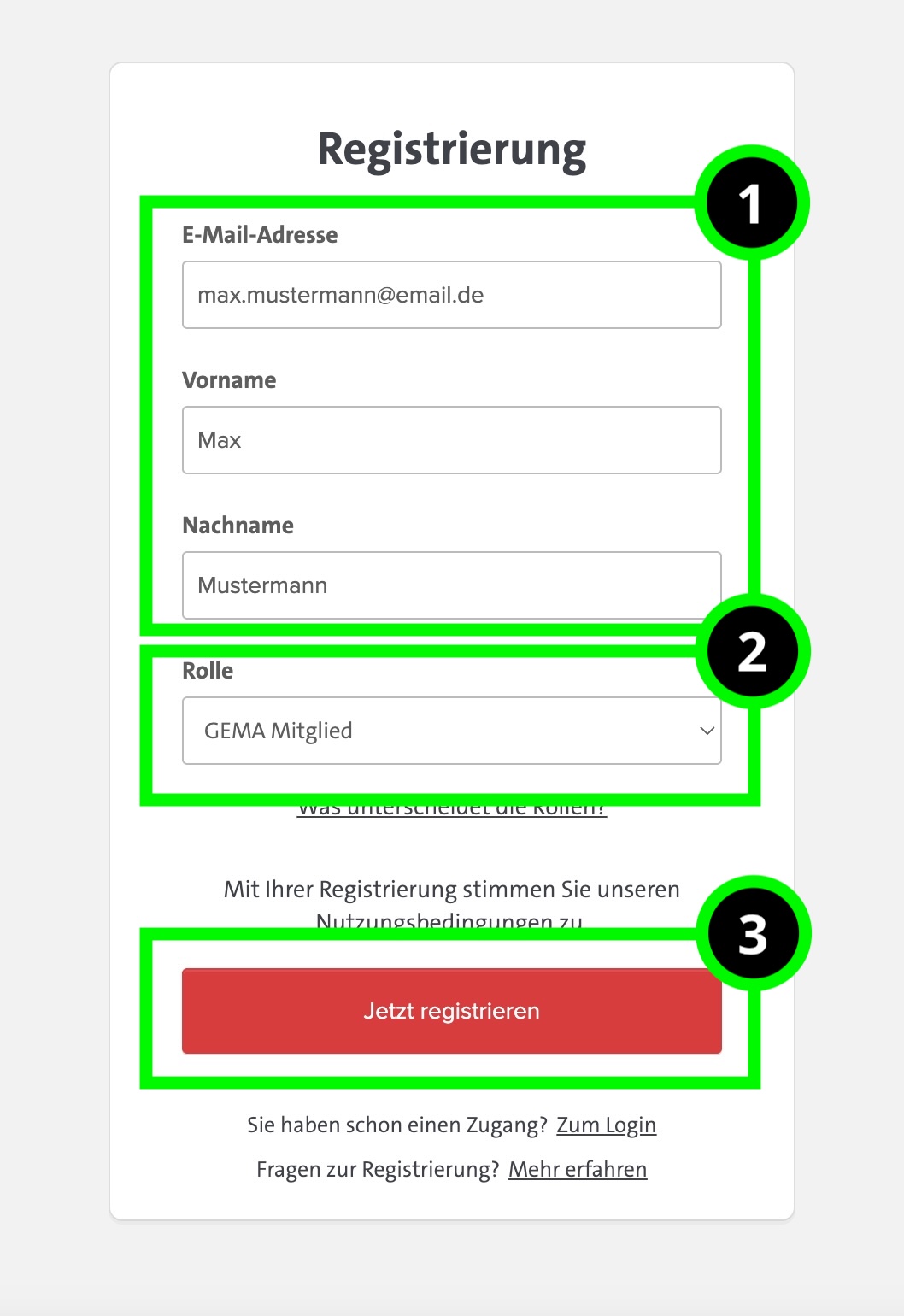
1) Enter your email address, first name, and last name.
2) Select a role: Either "GEMA Member" if you are or would like to become a GEMA member.
Alternatively, you can also select "Customer" if, for example, you want to register a GEMA-free manufacturing notification.
3) Click the "Register now" button
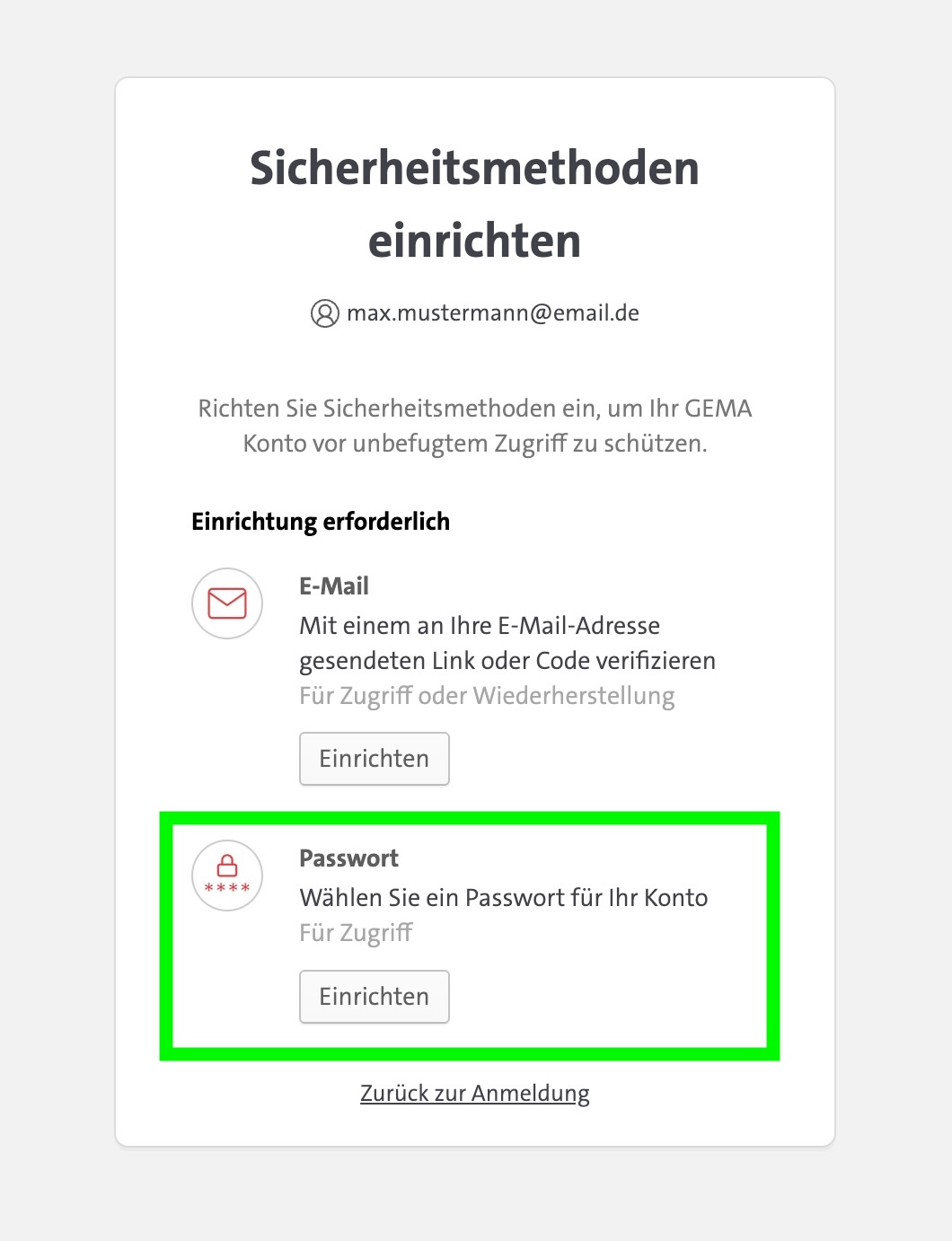
In the "Password" section, click the "Set up" button.
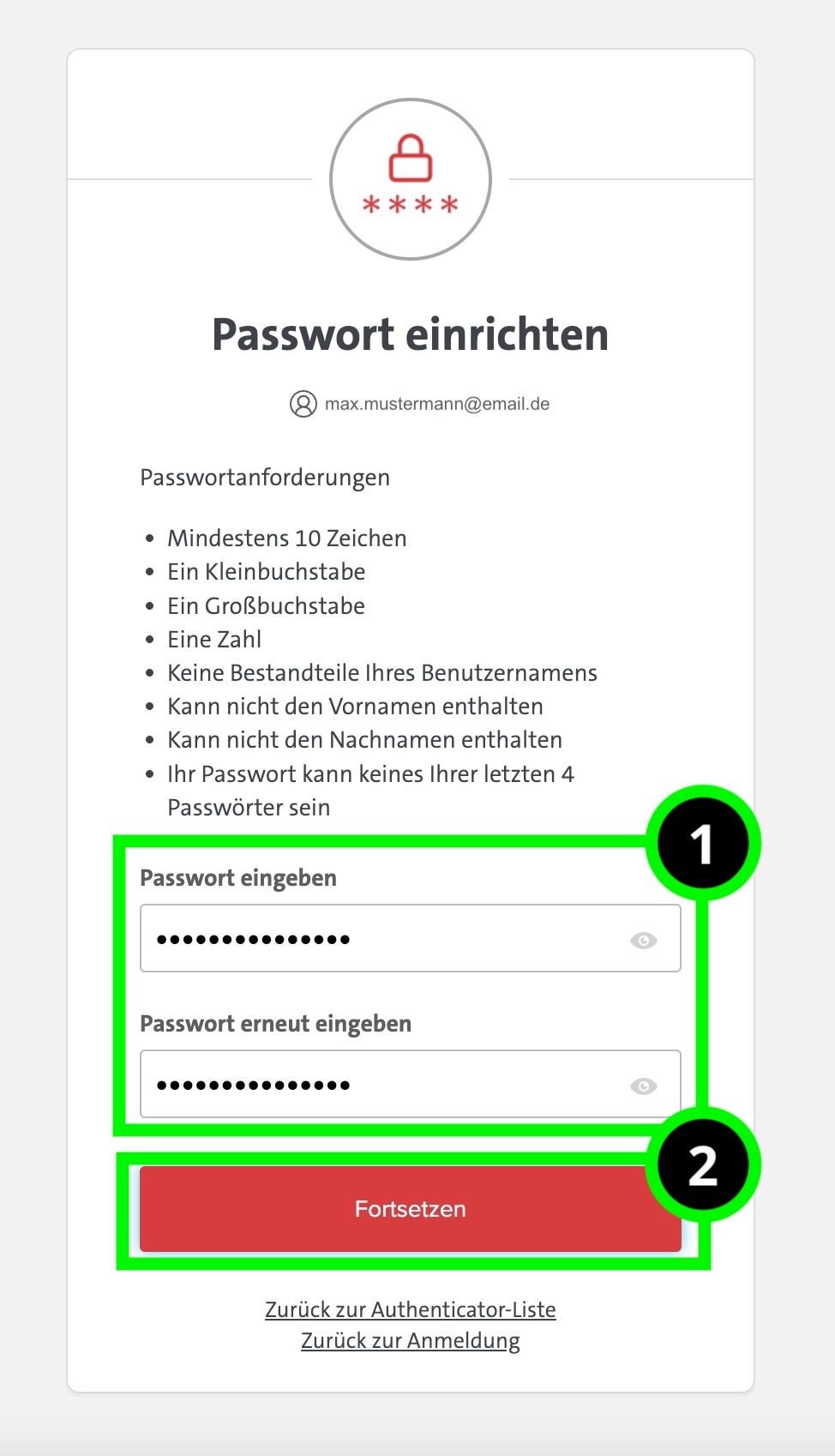
1) Please enter a secure password and repeat the entry in the field below.
2) Click the "Continue" button.
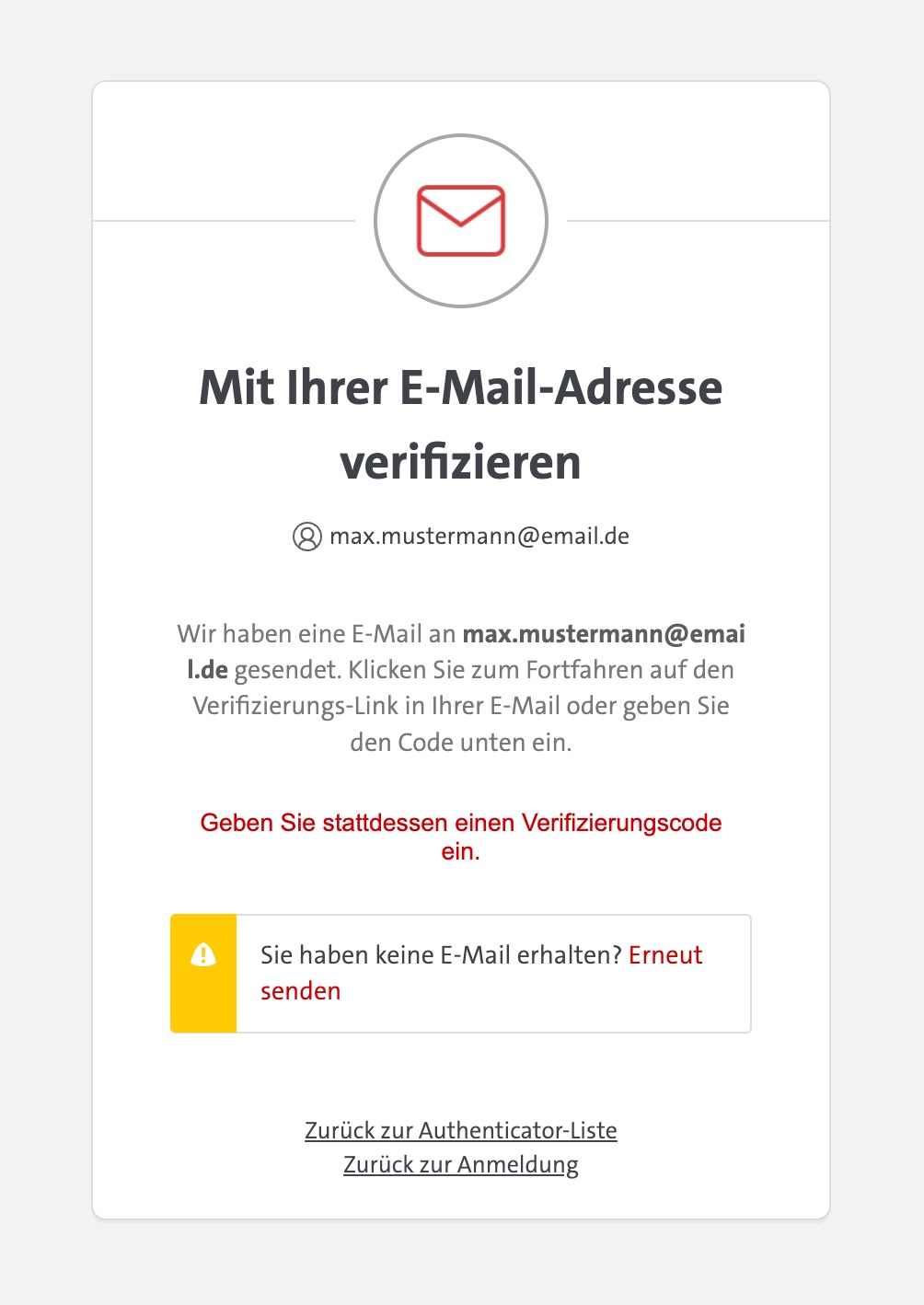
Now open your email client (Gmail, Outlook, GMX, posteo, etc.) and look for the email from the sender "GEMA" with the subject "Activate account". Please make sure to check your spam/junk folder in case the email ended up there.
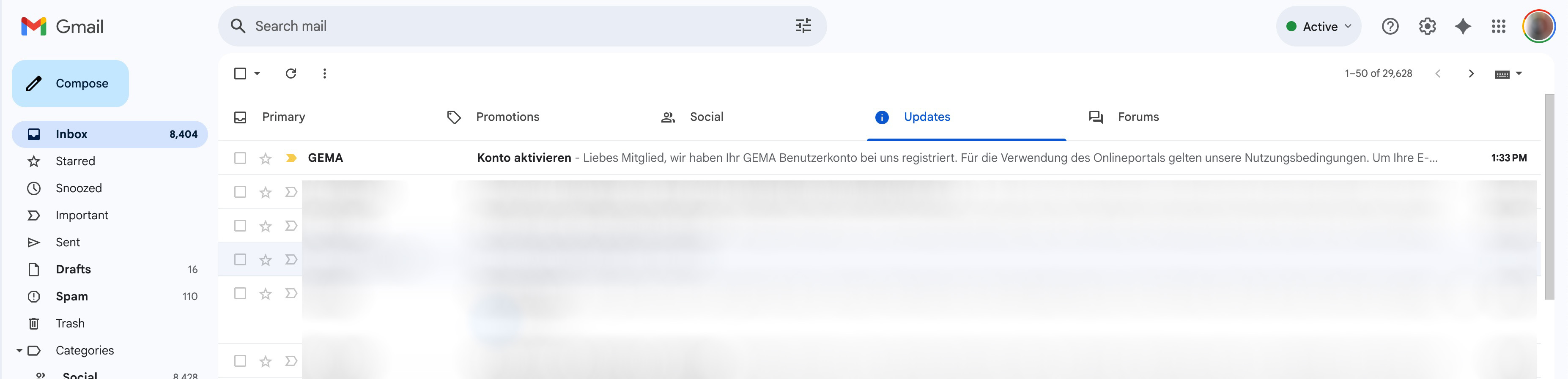 Example: In Gmail, the activation email is displayed in the "Updates" tab.
Example: In Gmail, the activation email is displayed in the "Updates" tab.
Click on the email to view its content.
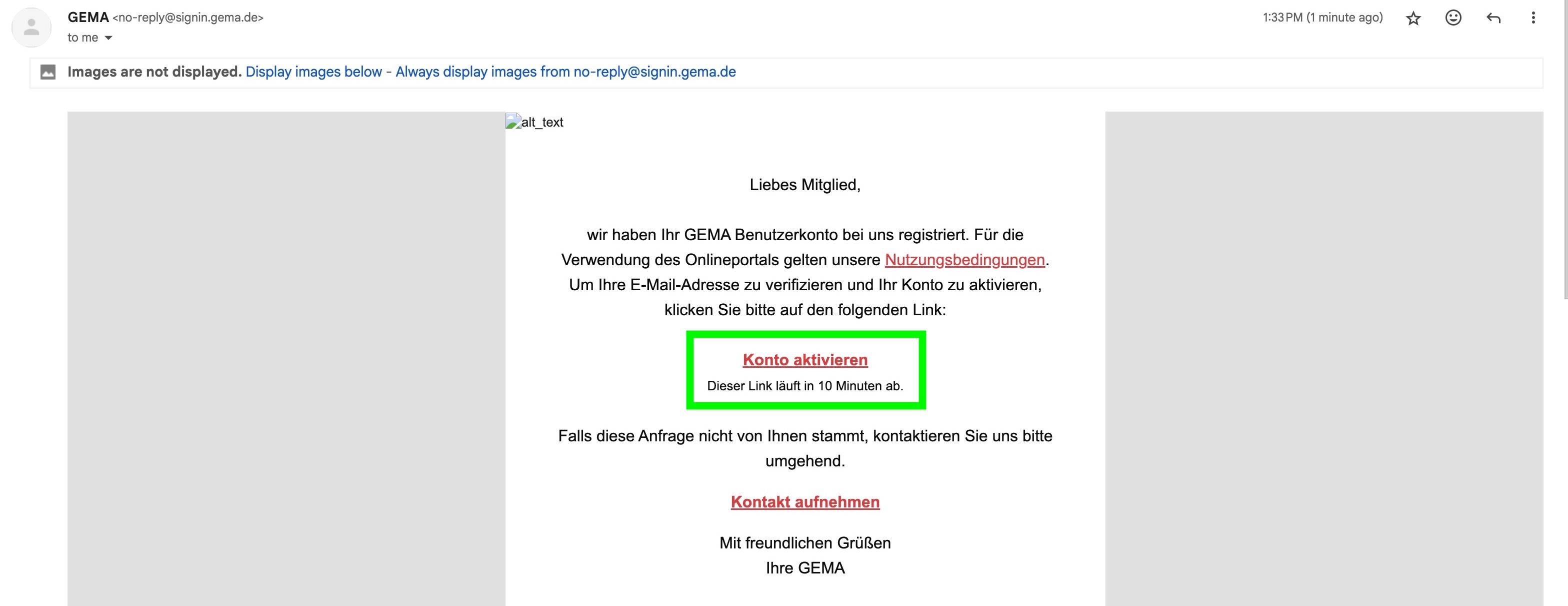
Click on the "Activate account" link.
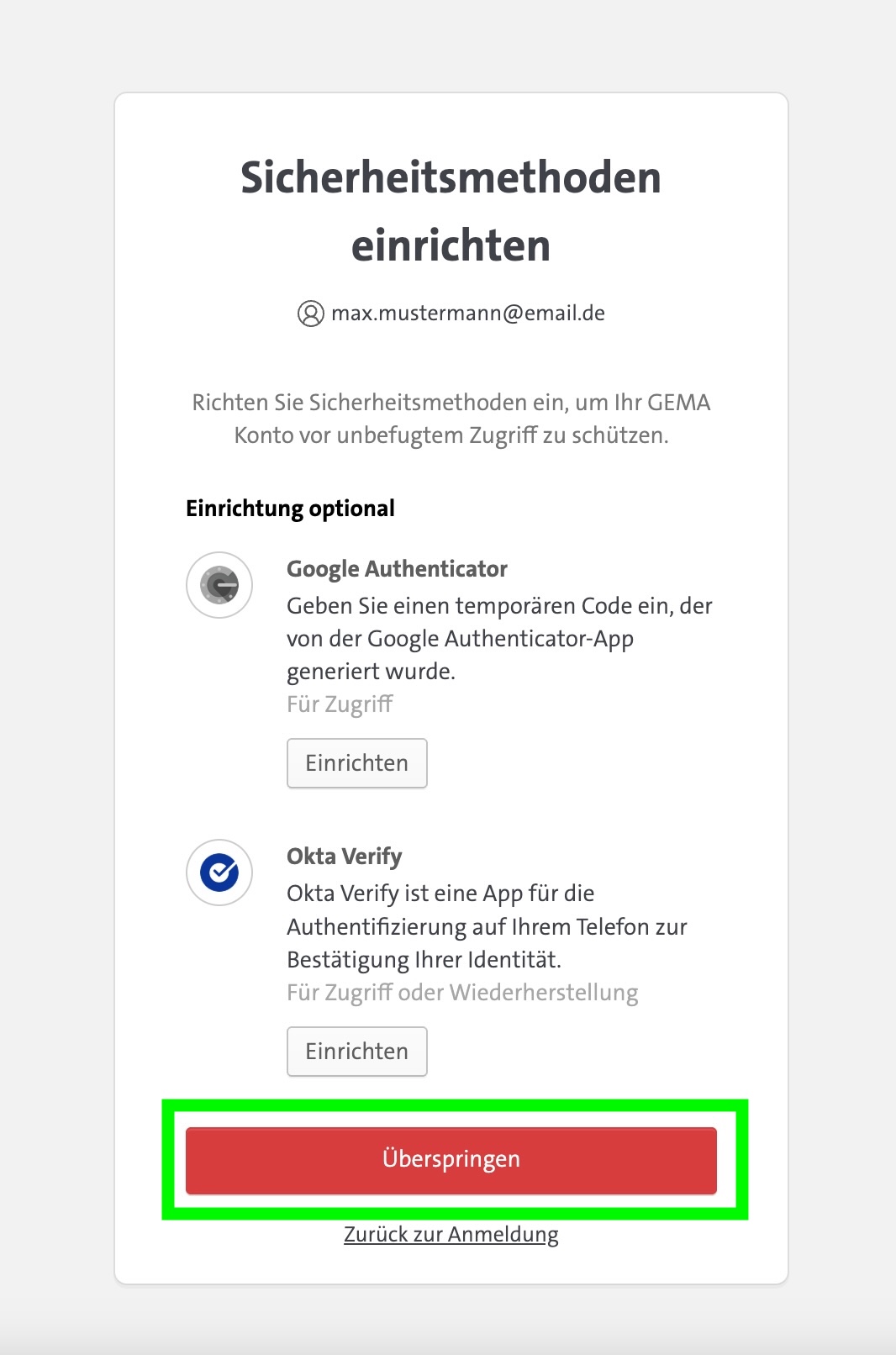
Important: You can set up these optional security methods as desired.
If you wish to skip them, wait a moment, and a new "Skip" button will appear. Click on it to continue.
2. Price calculator
You are now logged into the customer area of the GEMA Online Portal.
To obtain your manufacturing permission, you now need to fill out the price calculator/tariff calculator.
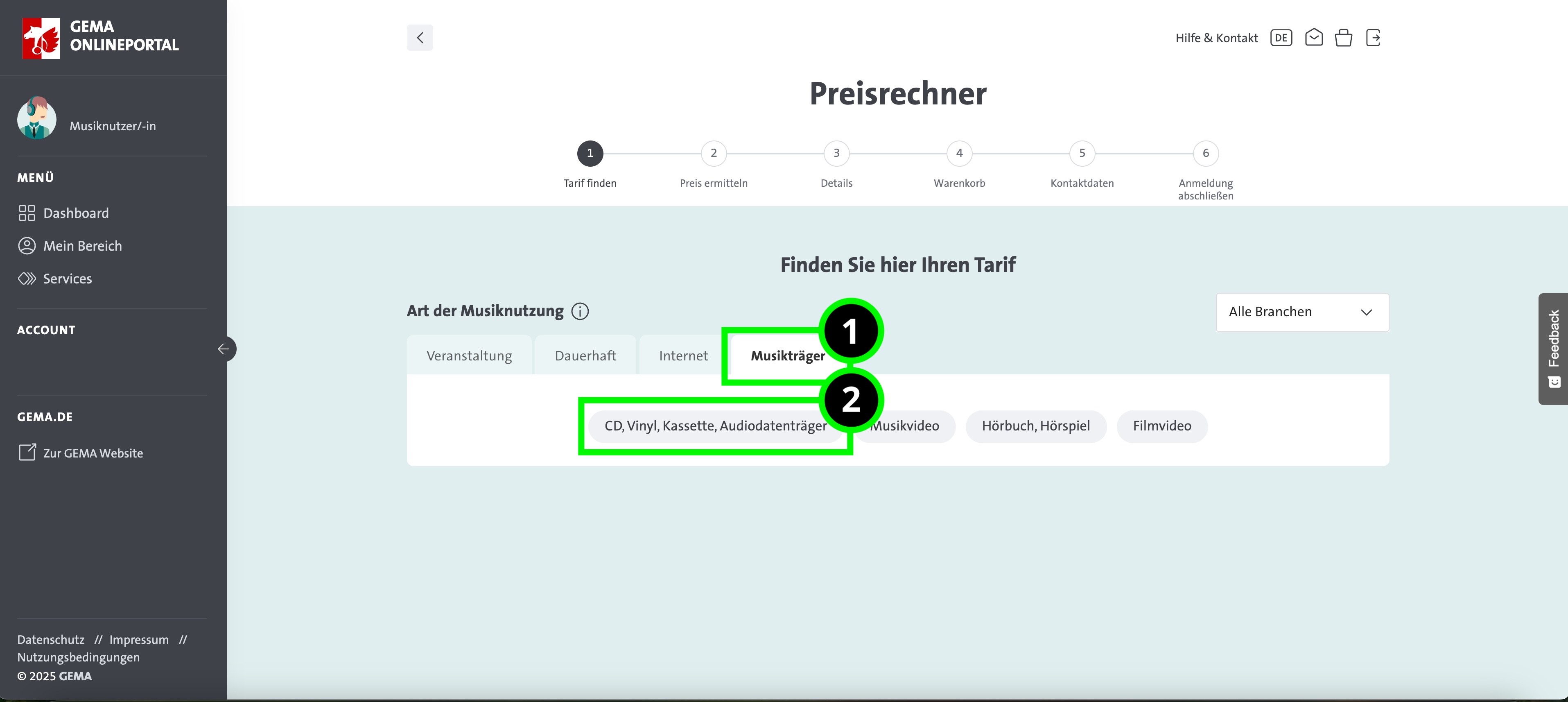
1) Select "Music medium"
2) and then "CD, Vinyl, Kassette, Audiodatenträger" (CD, Vinyl, Cassette, Audio storage)
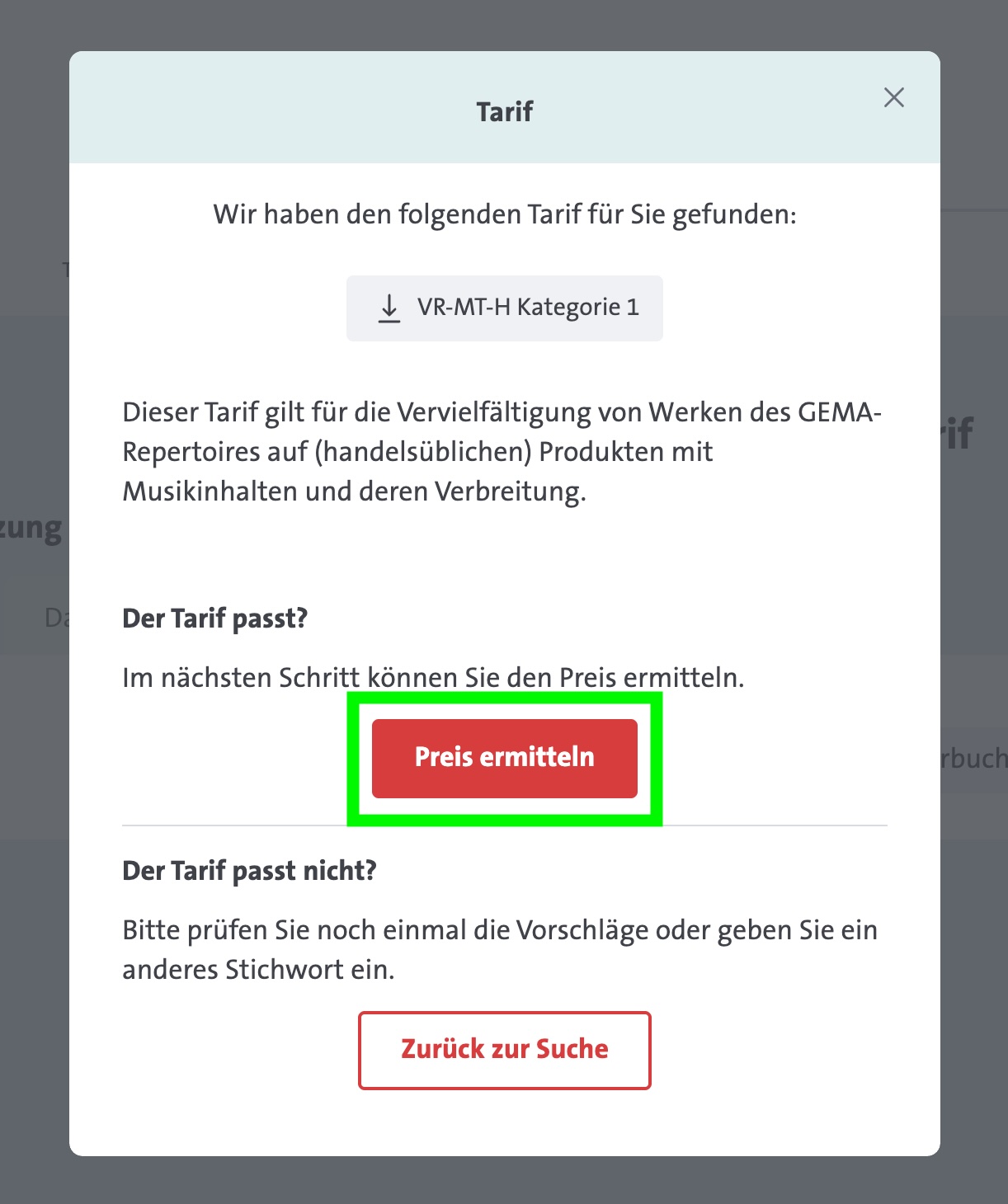
A pop-up appears. Press the "Calculate price" button.
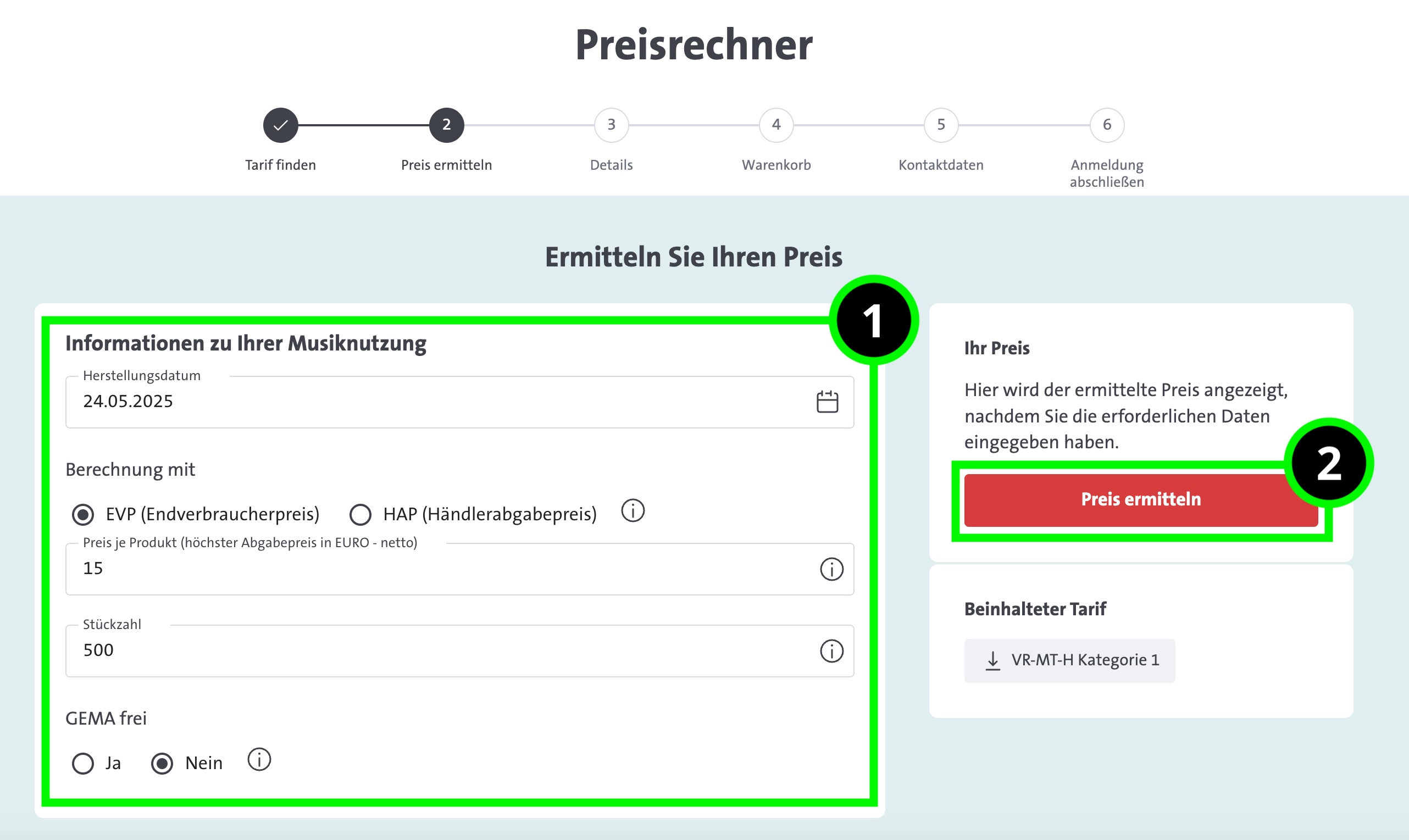
1) Now enter the information about your music usage:
- Manufacturing date:
This is the date your CD will be pressed. The date doesn't need to be exact. - The end consumer price (ECP):
This is the net price at which you sell your CD to your fans. You can also set it to 0 EUR if it's only for promotional purposes. - The dealer sales price (DSP):
This is the net price if you sell your CD to music stores that resell it. - Number of units:
How many products are being manufactured at this price? Products with a different price must be recorded separately. You have the option to copy your music usage in the shopping cart and adjust the new entry. - GEMA Free:
If only music that is not part of the GEMA repertoire is used, select YES. The examination by GEMA remains reserved. The tariff conditions and general terms and conditions apply upon completion of the registration. If you have any doubts whether the used works belong to the GEMA repertoire, use the repertoire search.
2) Once you have entered everything, you can proceed by clicking the "Calculate price" button.

1) Optional: Enter your EAN/GTIN code. (13 digits)
The EAN/GTIN is the 13-digit number below the barcode. With the EAN/GTIN, every article, every product, or every product variant can be uniquely identified worldwide.
2) Now, enter the required details for your music usage:
- Pressing plant:
e.g. deineScheibe GmbH
If you have your CDs/DVDs/vinyl manufactured at deineScheibe. - Type of product:
e.g. CD
Content of the sales product. If several media with the same configuration feature as part of the product (e.g. double CD, triple vinyl), it suffices to select the configuration once only.. - Title of product:
e.g. My Album
Product Name (e.g., Album Title, Film Title) - Performer/Artist:
e.g. My Artist
You can enter "various" if there are several persons involved.
3) Click on the "Next" button to proceed.
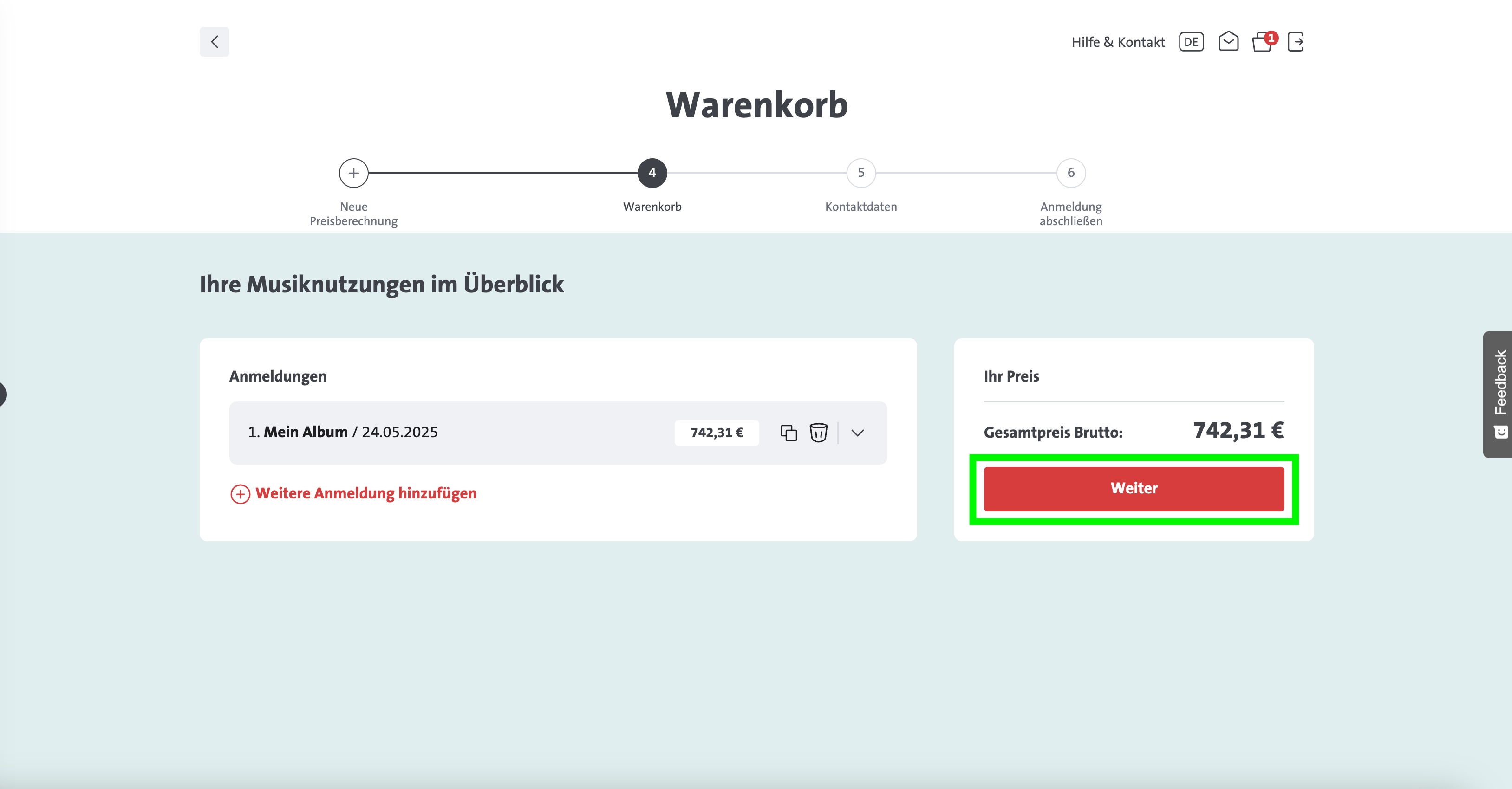
You can now see your music usage in the shopping cart, and you're an important step closer to your GEMA delivery approval.
Theoretically, you can add further music usages to the shopping cart in the same way, or duplicate existing music usages and, if necessary, only change a few details such as the number of units and album title.
Press the "Next" button to continue.
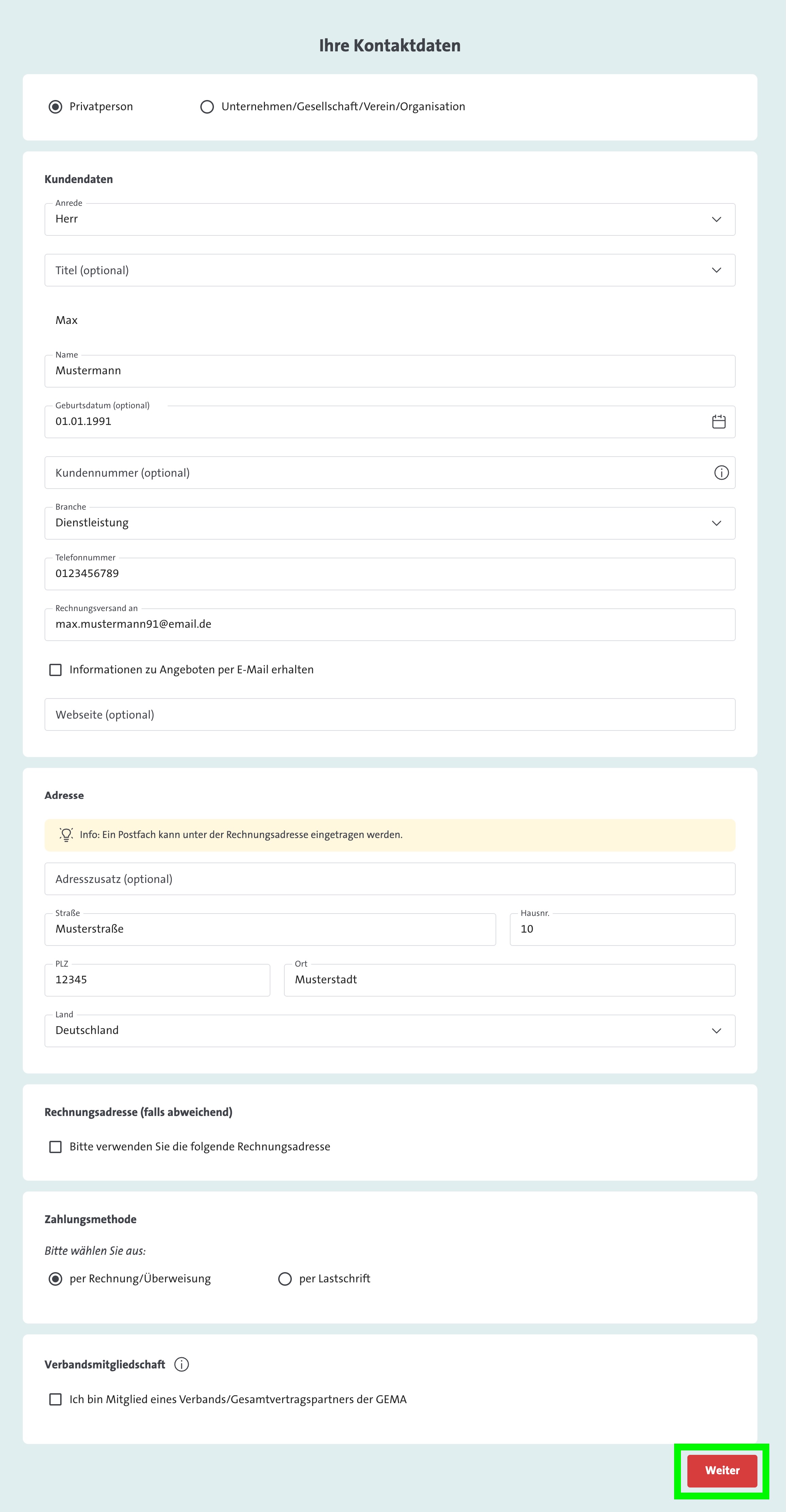
Now fill in the contact details, delivery address (or billing address), payment method, and whether you are a member of an association accordingly, and press the "Next" button.
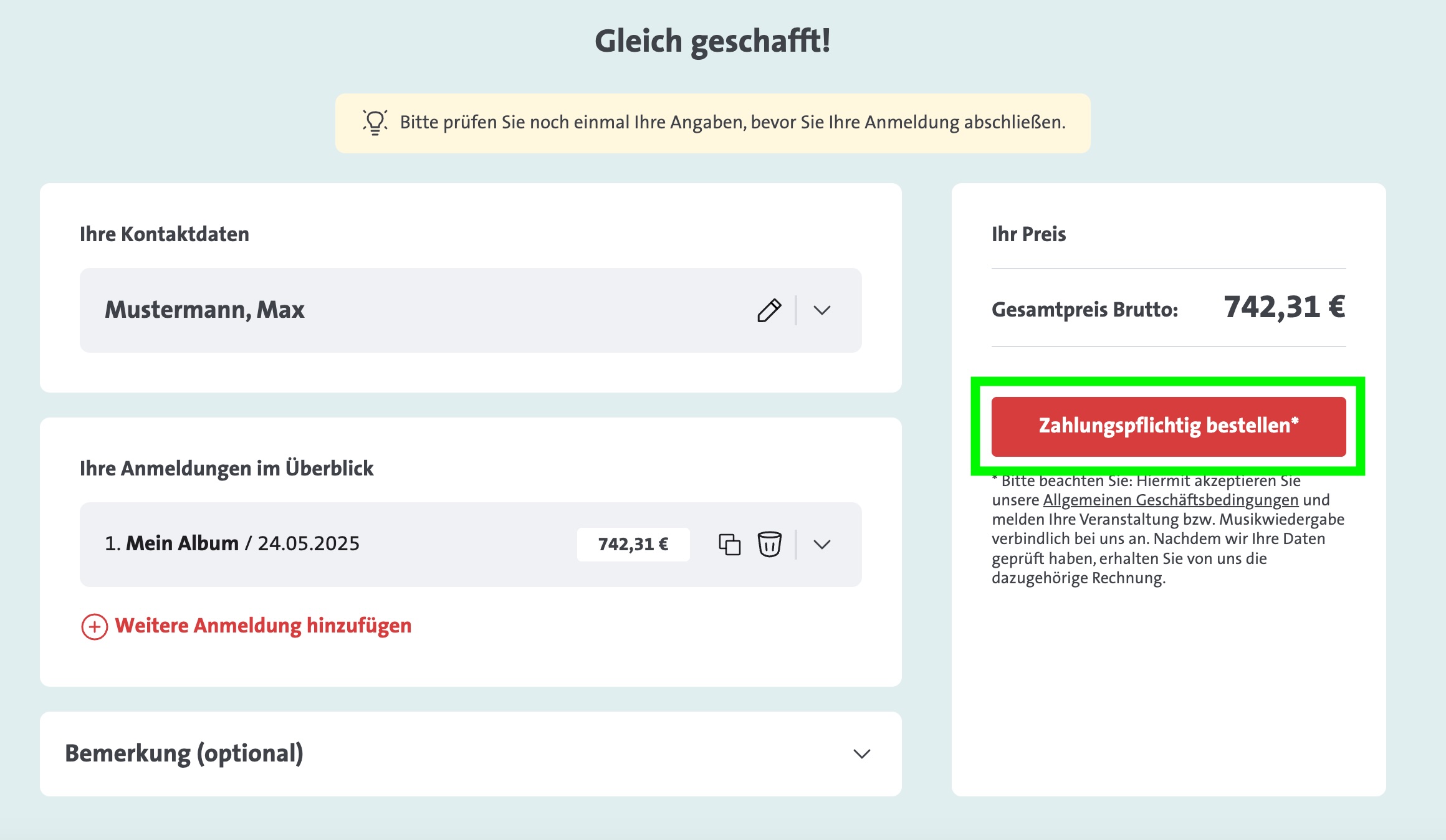
The order is completed with a final click on the 'Order with obligation to pay'* button.
Your GEMA invoice serves as the delivery approval for the pressing plant. You'll receive this via email. Please forward this invoice document to your CD/DVD/vinyl pressing plant.
Similar articles
Do I need a GEMA delivery permit? (formerly GEMA exemption)
Own composition: Confirm copyrights. Third-party works: Apply for GEMA distribution approval.
Who or what is GEMA?
More information about the German GEMA.
What is an extradition permit (formerly GEMA exemption)?
Learn how to apply for distribution approval for audio recordings through GEMA. Find details and assistance in the article.